· tools
Why You Should Treat Yourself to a Mechanical Keyboard
With the holidays finished, it's time to get something for yourself. As developers, we spend most of our time sitting in a chair, typing at a keyboard. The pain of sitting in a lousy chair is immediately apparent to anyone over 25. What's less obvious is the pain of a mediocre keyboard. You should upgrade your setup.
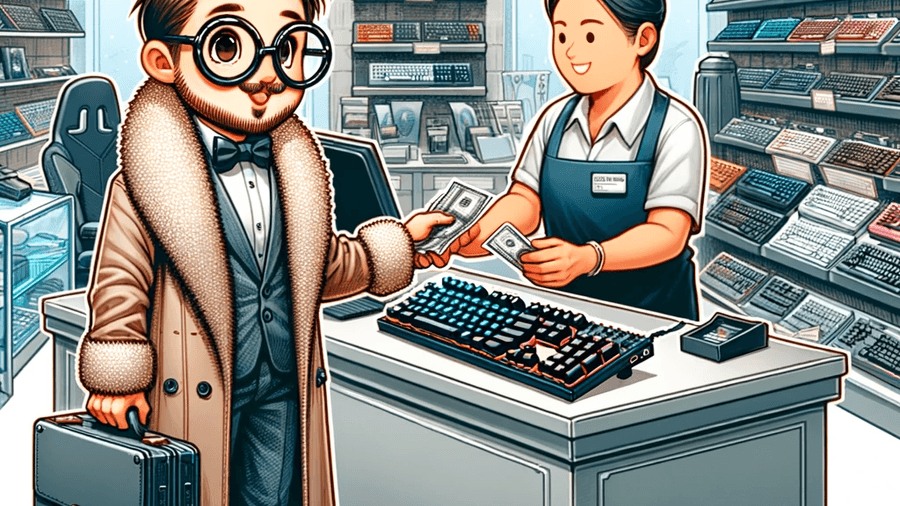
With the holidays finished, it’s time to get something for yourself. As developers, we spend most of our time sitting in a chair, typing at a keyboard. The pain of sitting in a lousy chair is immediately apparent to anyone over 25. What’s less obvious is the pain of a mediocre keyboard. Over the past couple of years, I’ve gradually descended into the second nerdiest hobby (LARPing is #1), customizing mechanical keyboards, and it’s been fantastic. While you don’t have to go down the nerd rabbit hole, you should upgrade your setup.
In the three decades I’ve been using computers. I’ve used everything from old-timey IBMs to dirt-cheap membrane keyboards to fancy mechanical keyboards. Using a mechanical keyboard provides me with a few advantages.
The biggest advantage is that I don’t get wrist pain when I use a mechanical keyboard. Mechanical keyboards generally require a lighter keypress. This both increases typing speed and reduces wrist stress. Using a membrane keyboard feels like typing through mush. Eww…
Mechanical keyboards sound better. I enjoy the pleasant thock of a quality keyboard. I’ve even modified keyboards to improve the acoustics. If you aren’t into the noise, you can also buy silent switches. There’s a switch for nearly every tactile and sonic preference.
Finally, it feels good to use quality tools in your daily work. It’s aesthetic, but a nicely setup desk space adds a layer of enjoyment to the workday.
What I recommend
Switches
I prefer tactile switches that have less than 50gf of activation force. Tactile switches have a little bump when the key is activated. It helps prevent you from bottoming out your keystroke and allows for lighter typing. Tactile switches include Cherry MX Browns and Gateron Browns.
Many people, especially keyboard enthusiasts, prefer linear switches like Cherry MX Reds. Reds are also quieter, which is helpful for working in an office environment.
I dislike heavier switches like Cherry MX Clears or K Pro Bananas. They make my wrists hurt. If you want to assault your keyboard, they might be worth trying.
If you want to try a bunch of switches, you can purchase a switch tester or pop down to your local tech store and test drive.
Customization
QMK/VIA are keyboard standards that allow you to customize each key without installing special software on your machine. This is fantastic for use on corporate laptops and Linux machines. This is a relatively new standard, but an increasing number of keyboard manufacturers support it.
Models
I prefer keyboards with a metal body that has some weight to it. If I can’t beat an intruder with it, then I don’t want it on my desk. My daily driver is a Keychron Q3 with a Keychron Q0 macro pad. I did a few mods to improve the sound quality, and it’s been a great addition to my workflow.
I also liked the higher-end Logitech keyboards, though they don’t support QMK/VIA. I also tried the Code Keyboard. It’s not bad, but it feels like a toy vs. the Keycron and Logitech boards.
If you don’t want to spend $200 bucks, plenty of budget options are available for less. The main thing to look for is that the manufacturer isn’t using mainstream switches. You can also buy a cheap keyboard and mod it. There are a ton of videos on YouTube that’ll teach you how to mod keyboards. I recommend Hipyo Tech and Switch and Click.
Treat Yourself! You spend 8+ hours a day at a keyboard. It’s worth spending the money. Your keyboard is your lightsaber. Spend time figuring out what you like and get yourself something nice.